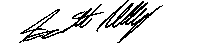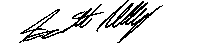

| An external signature block has been programmed into the Certificates of Accomplish, the Certificates of Appreciation and the Rejection Letters for inflight cadets and staff. The program reads in a graphic file named 'signature.bmp' that is located in the CAPWATCH directory. If you want to scan your encampment commander's signature into a 3 1/2" x 3/4" graphic, name the resulting scanned image as 'signature.bmp' and locate this graphic in the CAPWATCH directory, your encampment commander's name will appear on the listed letters and certificates. If you want to manually sign these documents and do not want any signature, simply remove the signature.bmp file from the CAPWATCH directory. There is a file labeled signature.sample that is an example of a signature that has been used in the New York Wing. |